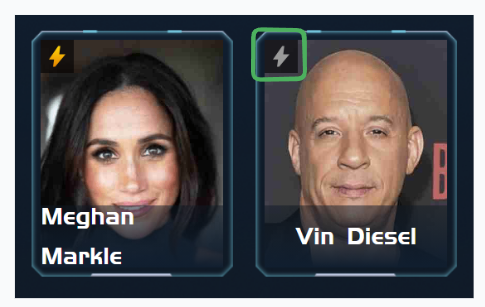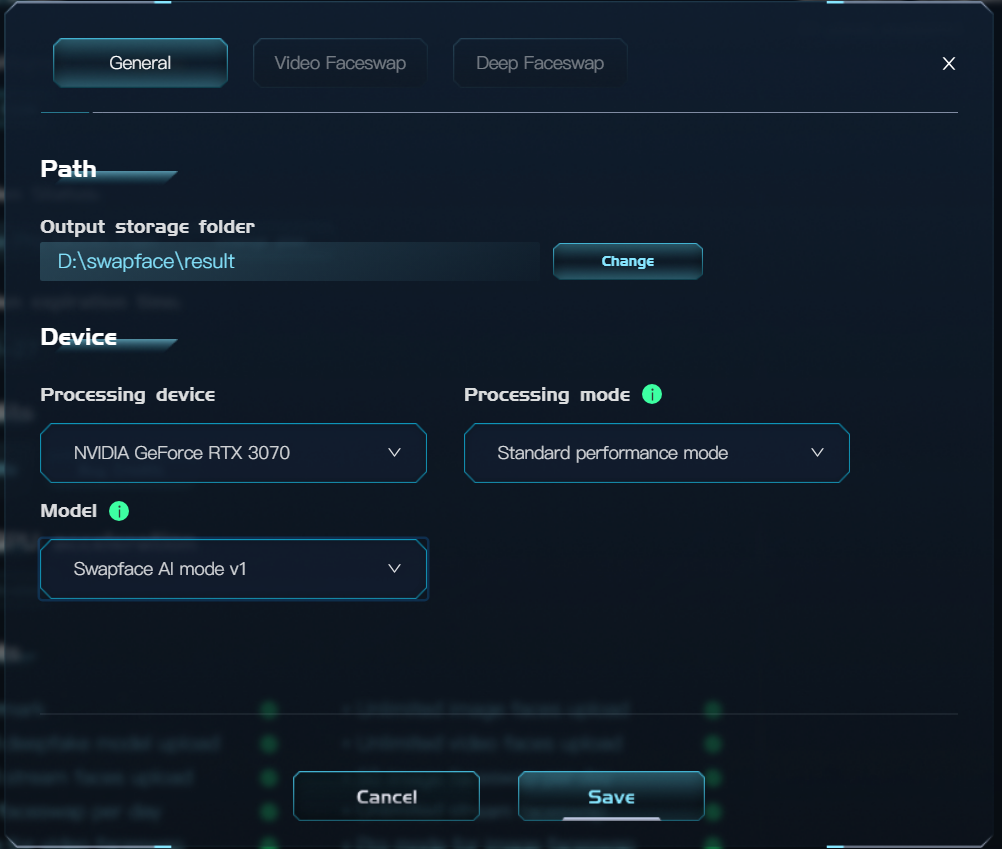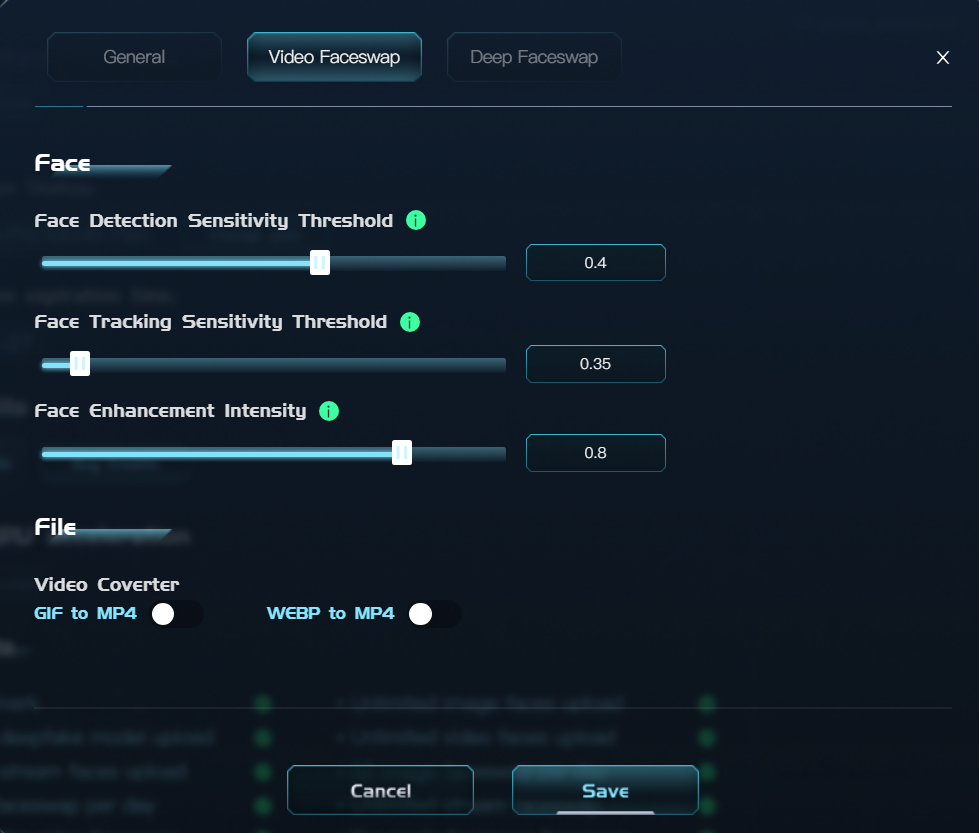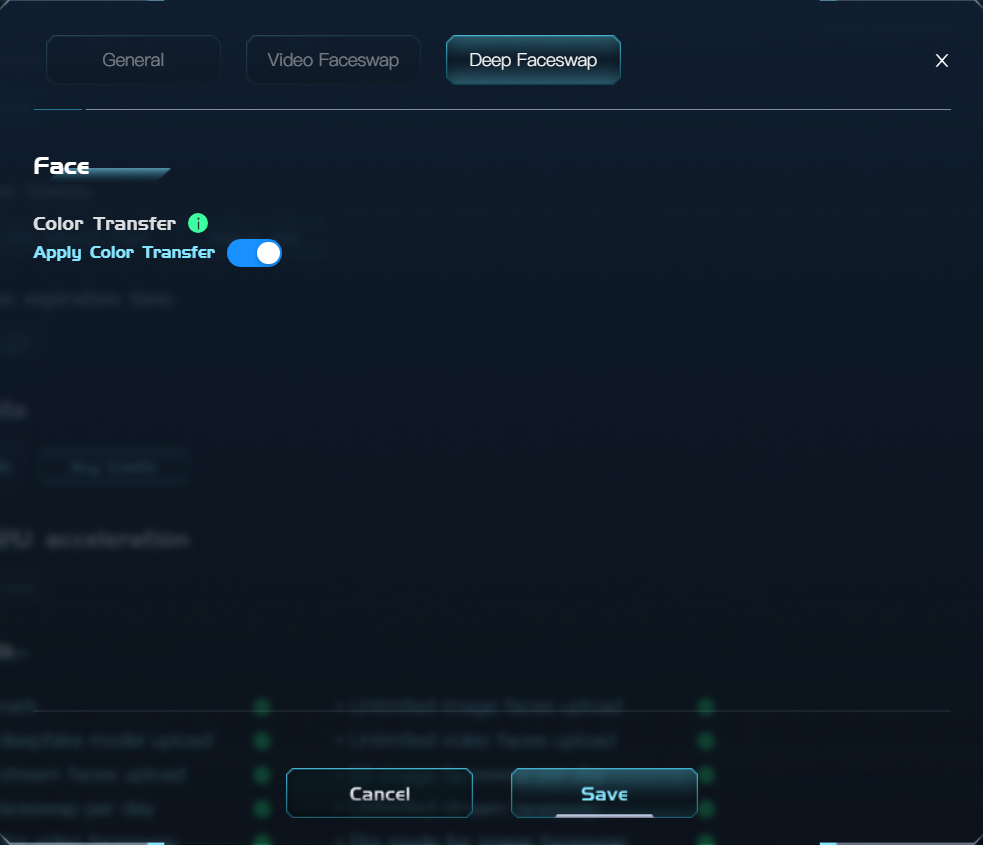Physical Address
304 North Cardinal St.
Dorchester Center, MA 02124
Physical Address
304 North Cardinal St.
Dorchester Center, MA 02124
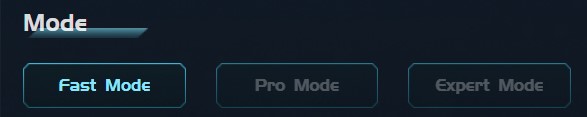
Fast mode: Fastest processing speed and lowest resource usage, more realistic.
Pro mode: More stable and provides clearer results than the fast mode.
Expert mode: Best resemblance
Hybrid mode: It’s optimized for occlusion for expert mode,such as objects or fingers in front of the face.
Note that even with fast mode, better camera quality (Phone as camera) and good lighting (Additional fill light) can still result in a perfect outcome. Use swapface for video chatting and live streaming on Windows PC! – Swapface
In version 2.0, we offer three AI model versions for the fast and pro modes(only works in fast and pro modes), allowing varying degrees of balance between resemblance and realism. If you prefer the original fast and pro modes, you can select the ‘AI model v1’ option in the settings in the upper-right corner.
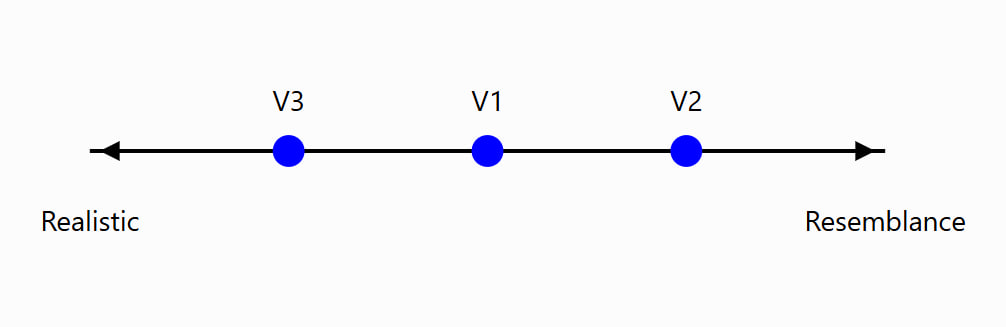
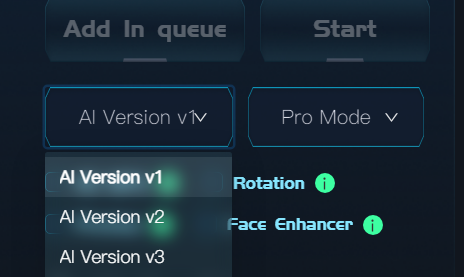
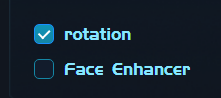
Rotation is set for 180-degree horizon-facing videos, allowing you to achieve the correct face orientation.
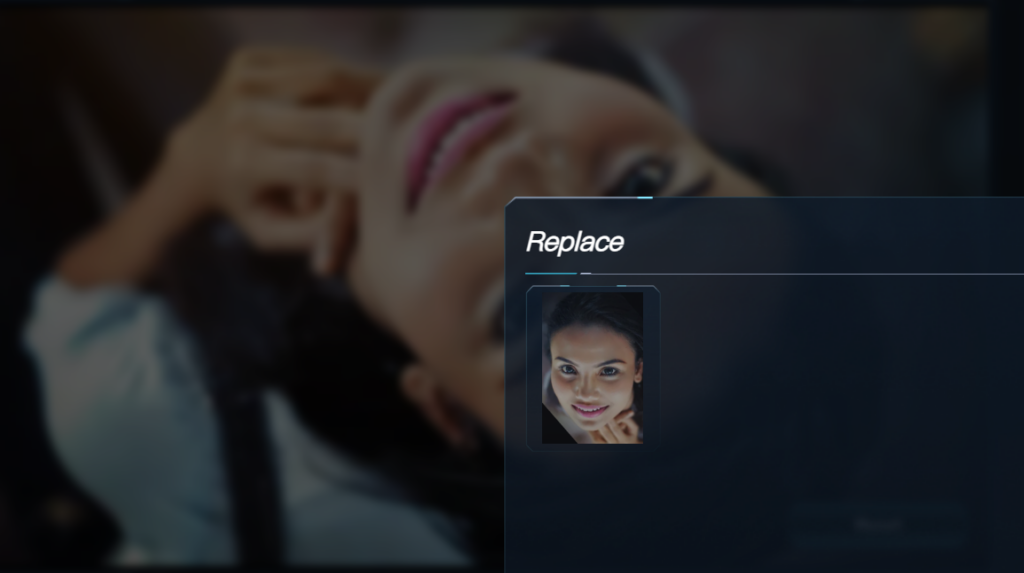
The face enhancer has only a minimal effect on expert and hybrid modes, maybe improve the teeth realistic .
Starting from version 2.0, we support deepfake models, enabling the fastest speed currently available.
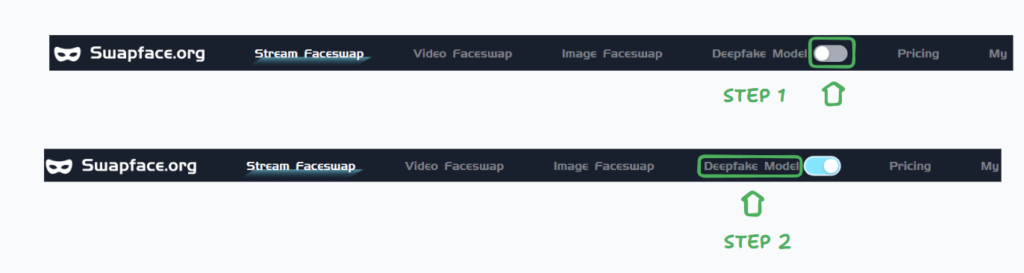
To enable deepfake mode, switch to the deepfake version of the software by toggling the switch on. When the switch turns on, you’ll be in deepfake mode. All other actions are the same as in the other versions.
You will need to load your own deepfake model first time. Click ‘Deepfake Model‘ to open the model manager page.
We provide several models for testing. Click ‘Use‘ to download, and after the download completes, you can run a test.
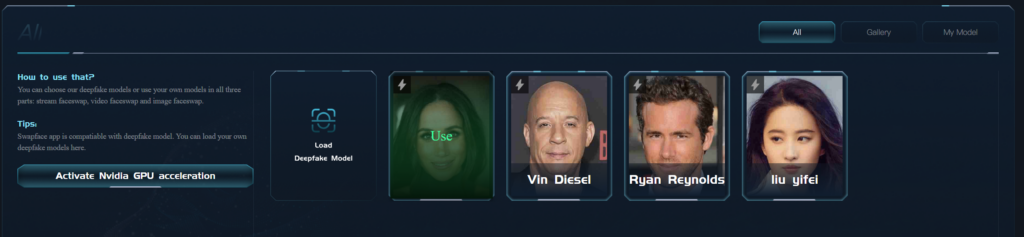
For load your deepfake model, we support ‘.dfm‘ format deepfake model, click load, select the .dfm file in your PC, it will auto convert in less than 1 minute. Then you could use it every where.
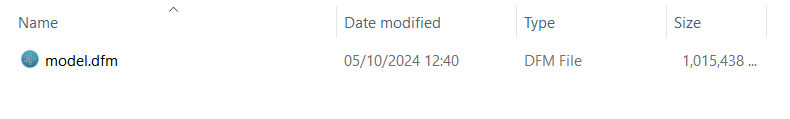
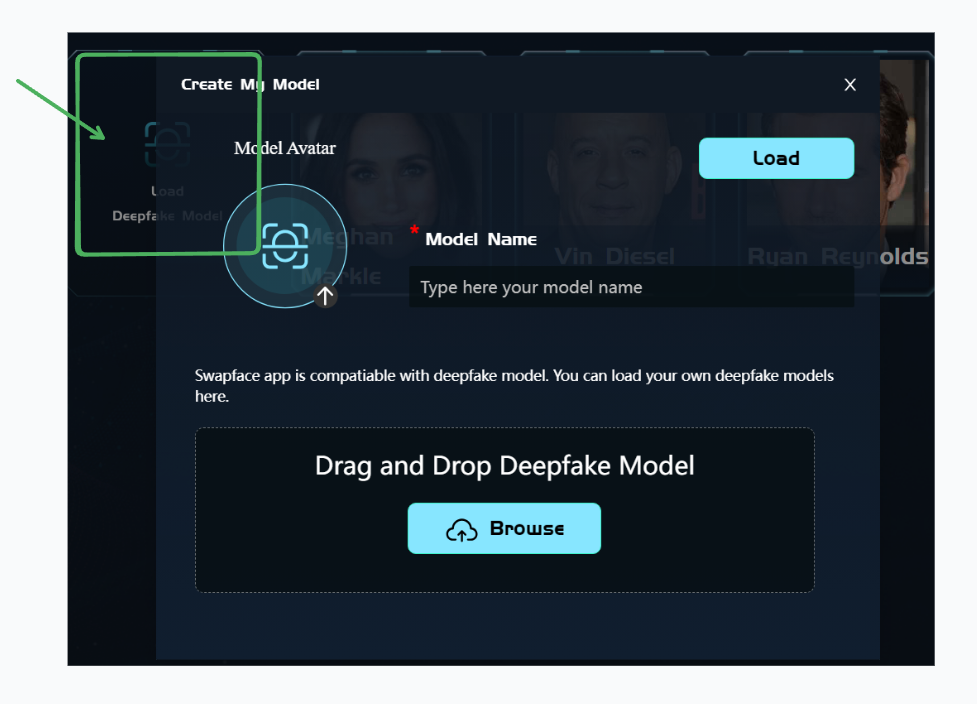
For users don’t have dfm model, you could download some from here
https://huggingface.co/datasets/dimanchkek/Deepfacelive-DFM-Models/tree/main
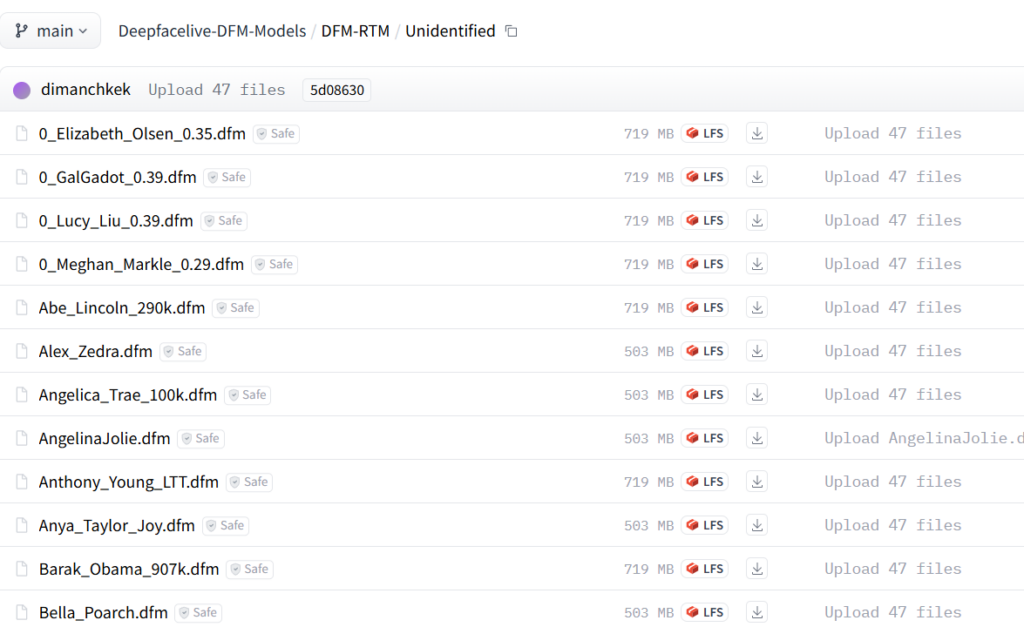
To activate the nvidia gpu acceleration of dfm model, click the lightning icon on the face.