Physical Address
304 North Cardinal St.
Dorchester Center, MA 02124
Physical Address
304 North Cardinal St.
Dorchester Center, MA 02124

0. Close Swapface, Chrome, and all other software (Manycam, Wecam).
1. Download and install the swapfacecam_install.exe (Only once)
https://mega.nz/file/ICUVyCDR#Rf8lg42lNyr6UJw-Z4GzTafOH45uhArVIvPDneox2OU
2. Go to C:\Users\Public\Swapface\virtual_camera. Click the “InstallCustomName.bat” file, and enter your desired camera name.
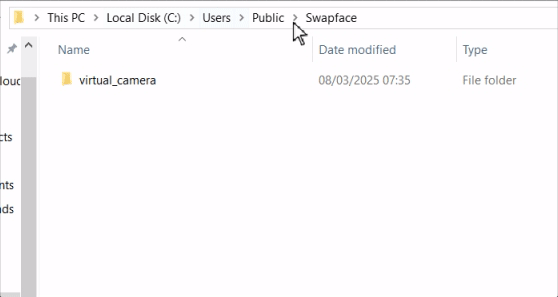
3. Choose Swapfacecam from the virtual camera dropdown menu.
