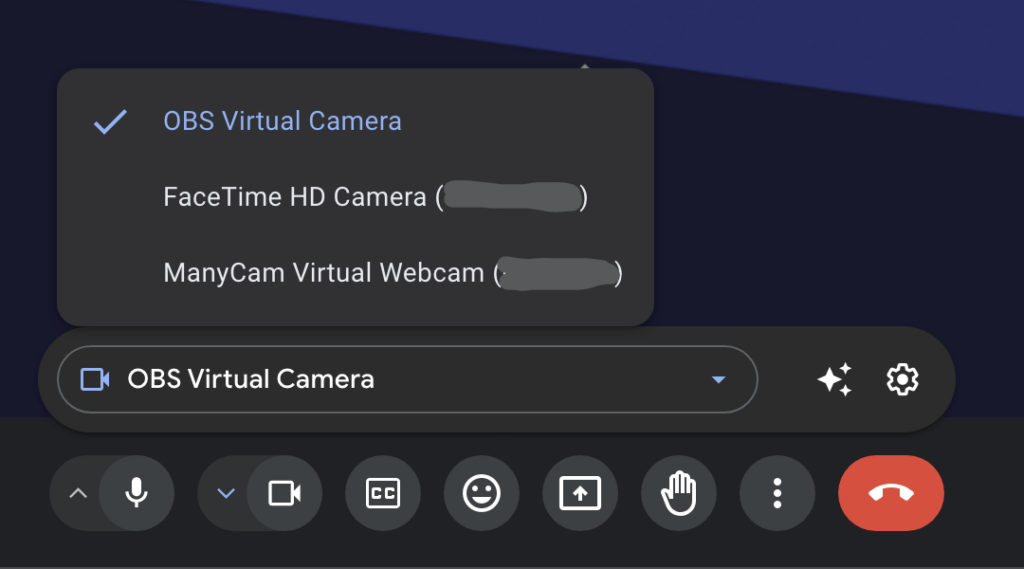Physical Address
304 North Cardinal St.
Dorchester Center, MA 02124
Physical Address
304 North Cardinal St.
Dorchester Center, MA 02124

Swapface is the unique real-time faceswap app on Mac platfrom, which means you can create faceswap for live streaming and video calls on Mac by only one click.
To use the stream for live chat, you need to install OBS Studio version 30.0 or higher. If you are using an older version (29 or below), you will need to uninstall it first and then restart your Mac, after restart your MAC install the latest version OBS. You can click the “install virtual camera” button to access the OBS website
After installing OBS, you need to open it for the first time to activate the virtual camera. Click on “Start Virtual Camera.” If any warning pop-ups appear, click “Yes.” Repeat starting and closing the virtual camera several times. Then, close OBS and restart Swapface. You should then find OBS Virtual Camera in the output list.
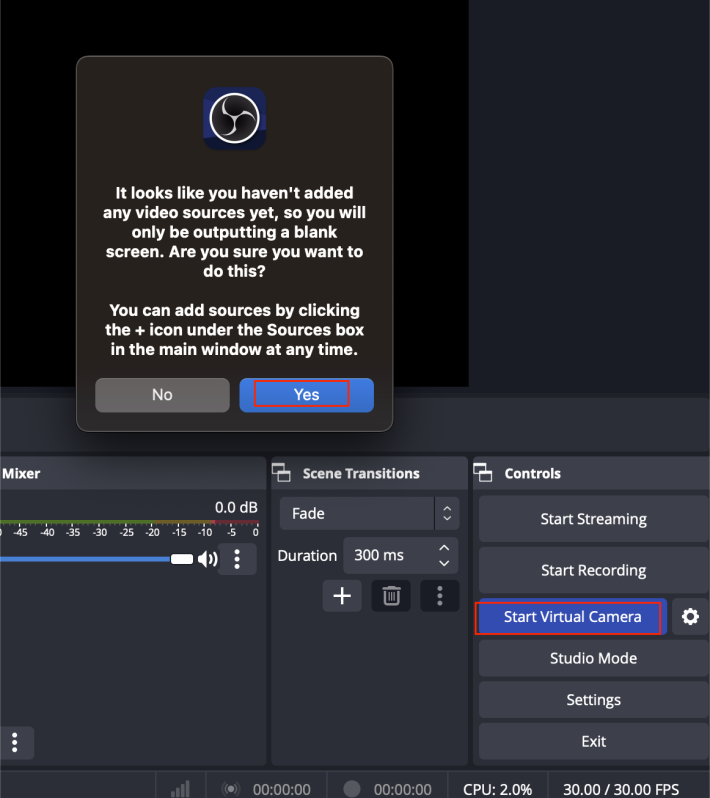
You also need to grant OBS permission to install it in the ‘Privacy & Security’ option in System Settings.
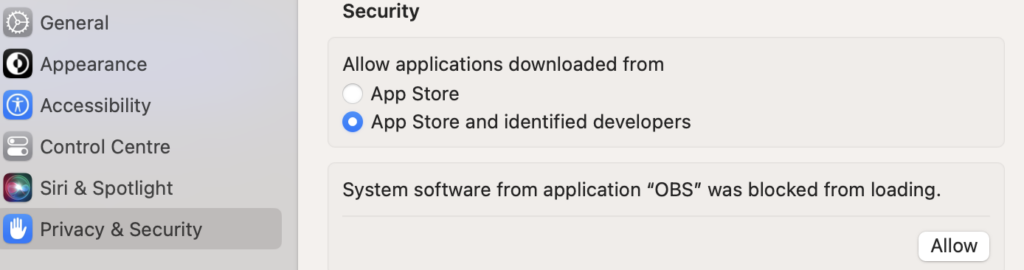
After activate the virtual camera, close the obs.
As an Apple feature, it’s easy to use an iPhone as a camera when they are nearby and under the same account. We find it to be a huge improvement due to the quality of the camera. We advise using an iPhone as a camera.
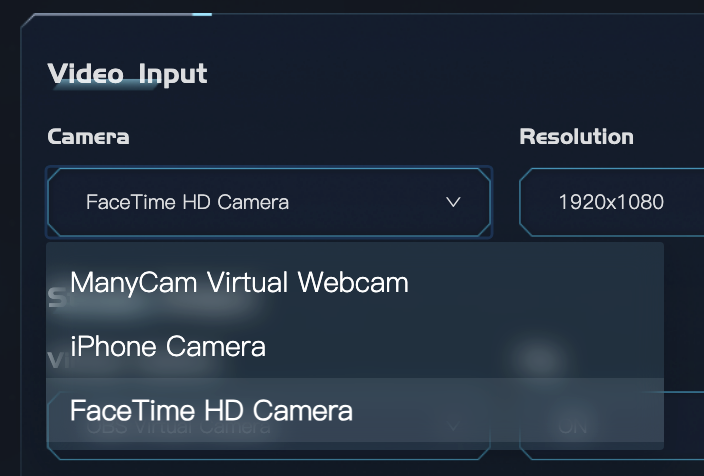
After clicking “start,” you will find that your face is swapped. Then, you can go to the platform where you want to have fun, such as Google Meet, and select the OBS virtual camera as your camera input.