Physical Address
304 North Cardinal St.
Dorchester Center, MA 02124
Physical Address
304 North Cardinal St.
Dorchester Center, MA 02124
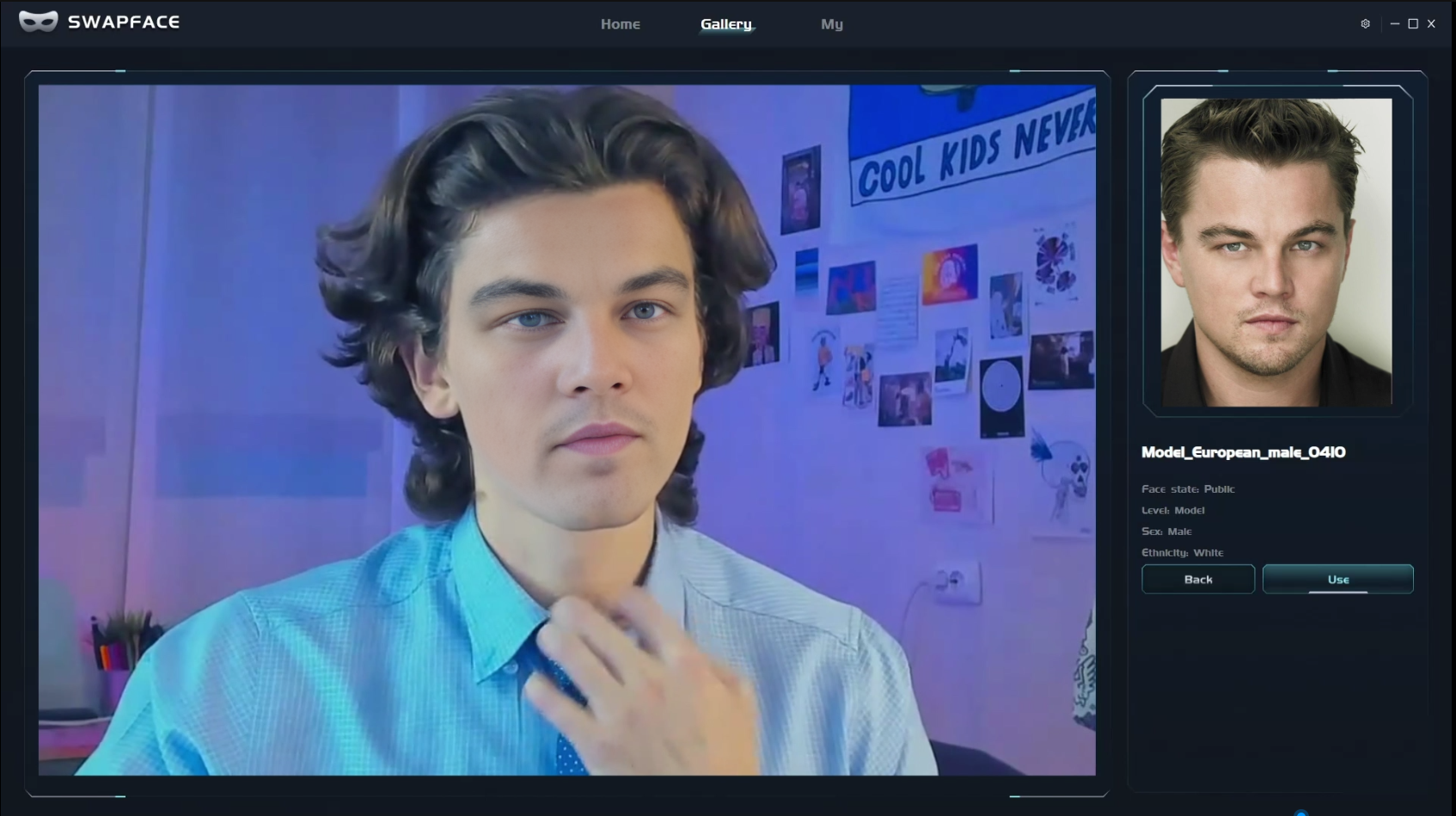
System Requirements
The software depends on a powerful GPU and may encounter errors if your PC does not have one. https://www.google.com/search?q=+what+is+a+gpu
We recommand nvidia gpu, paid users could activate the nvidia acceleration.
For live chat, we recommend 4070 Ti and above. For offline video and image swap, use the most powerful GPU you can afford; the best option is the 4090.
Installation
Install the software to C:/swapface or D:/swapface. We emphasize this because the software may not support your language. Use image or video files with simple alphabetic names like abc.png.
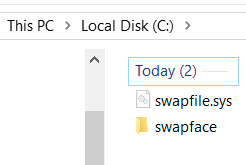
Don’t install the software to C:\Program Files, as you may not be able to modify the settings. Reinstall to C:\swapface and set it up again.
Do not install the software over the old version. You need to move or delete the old version before installing the new one. Do not copy this software from one PC to another.
Do not run the software on a removable drive.
Error Handling
Sometimes running as an administrator may be helpful.
If the software worked well before, try restarting your PC or the software, or reinstall it again.
Tutorial
Image swap
One-sec HD image faceswap with one click! – YouTube
Video swap
The noval realtime faceswap tool for Mac! – YouTube
Live chat
An awesome AI tools for streamers to attract more attention. (www.swapface.org) – YouTube
Use swapface for video chatting and live streaming on Windows PC! – Swapface