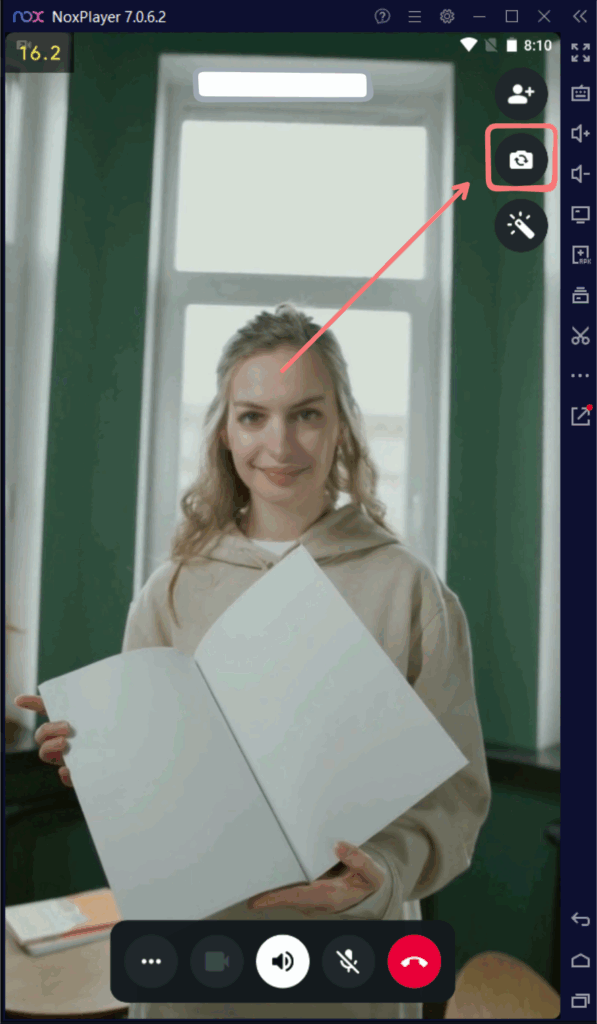Physical Address
304 North Cardinal St.
Dorchester Center, MA 02124
Physical Address
304 North Cardinal St.
Dorchester Center, MA 02124
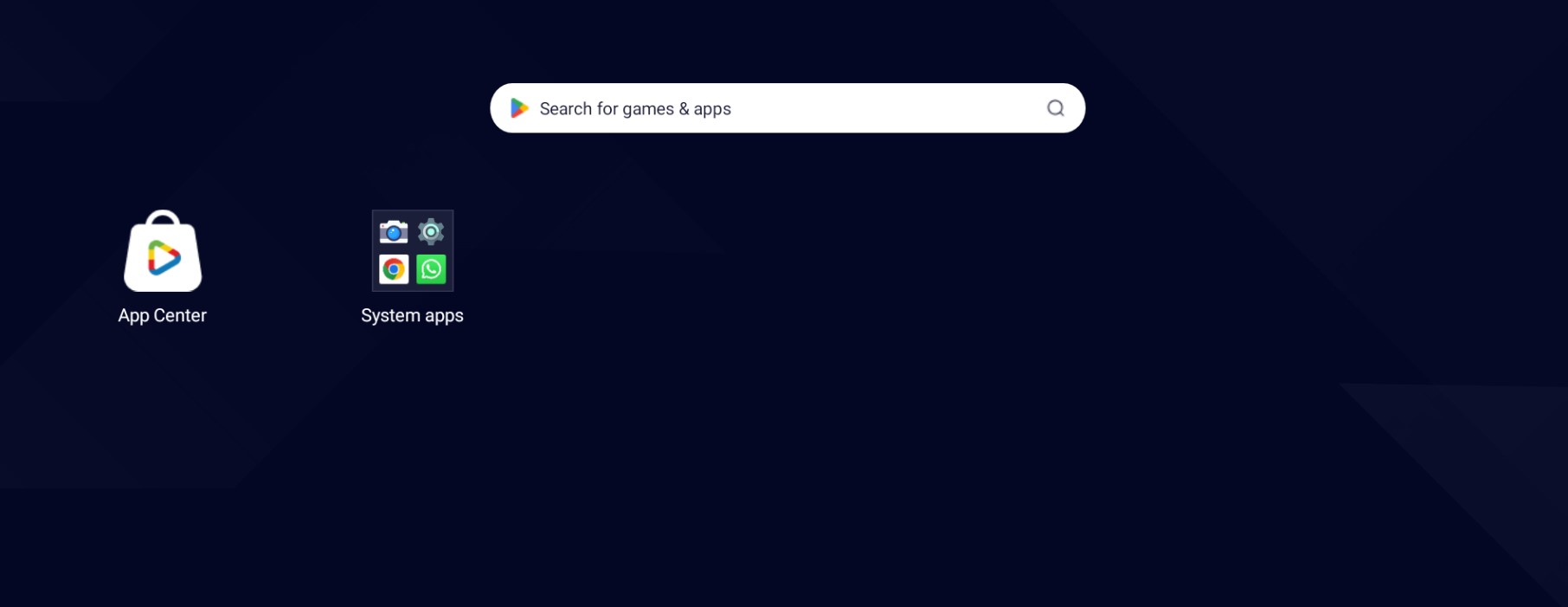
We’ll use Nox as an example to demonstrate setting up the Android emulator. You can start the emulator and install WhatsApp on it.
i. After the installation, restart Swapface first so you can use OBS in the next step.
ii. Rotate the USB camera 90 degrees to the RIGHT, and place the camera vertically.
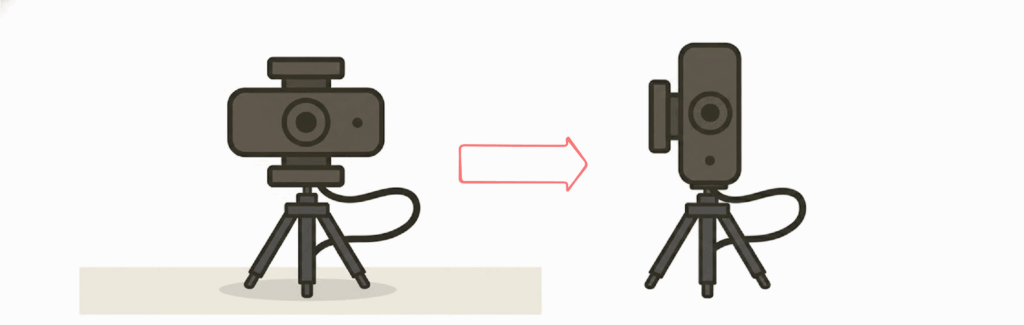
ii. Select your USB camera in Camera list.
Select ‘OBS Virtual Camera’ as the Virtual Camera in Swapface.
Set the resolution to 1920×1080, and then switch the Rotate to 90 degrees, and click ‘Start’.
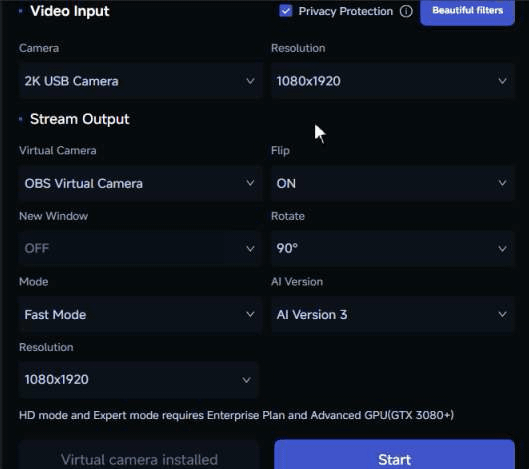
After starting, the resolution will from 1920×1080 change to 1080×1920, this is a success indicator.
Note: You need to reset resolution to 1920×1080 next time you use Swapface. Ignore the stretching of the result shown in Swapface.
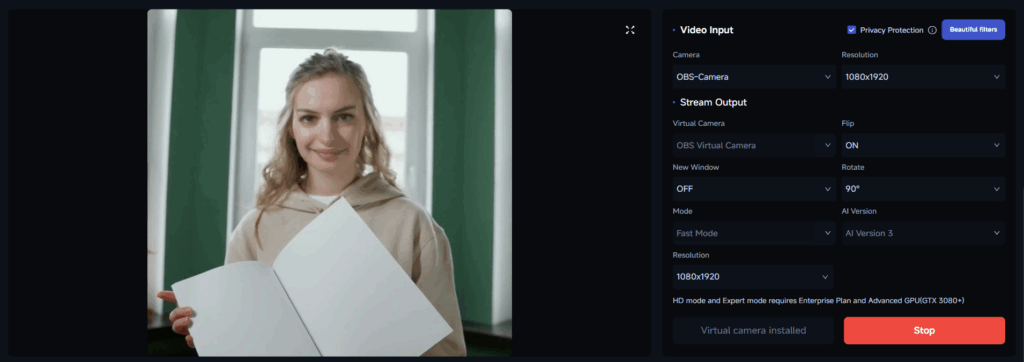
If you find black in Swapface, you could ignore it or select the resolution to 1920×1080 again, and wait for it to change to 1080×1920, until you find the picture in Swapface.
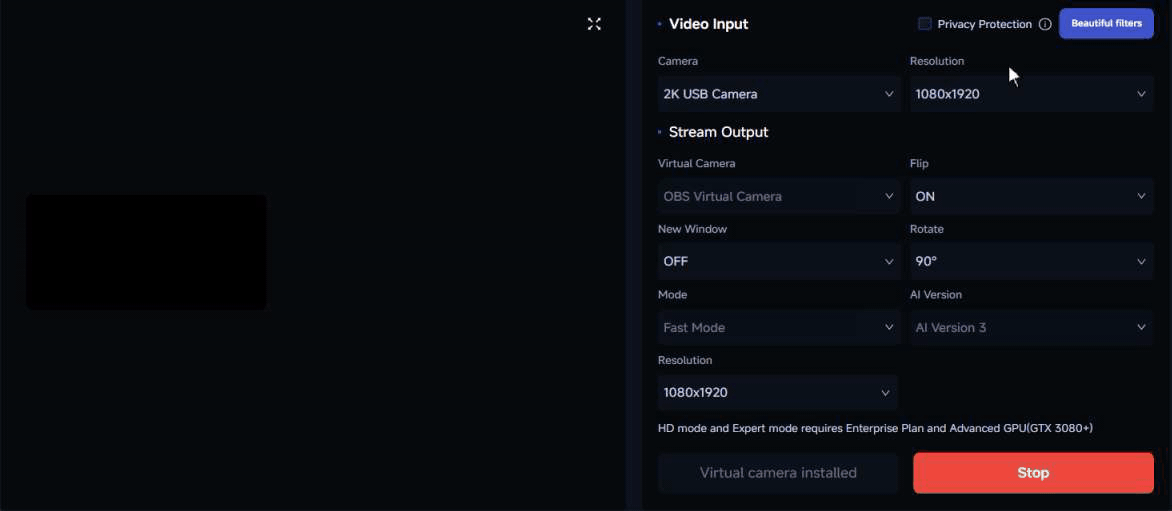
WeCam/ManyCam Settings
You need to import the OBS Virtual Camera into WeCam or ManyCam.
Wecam
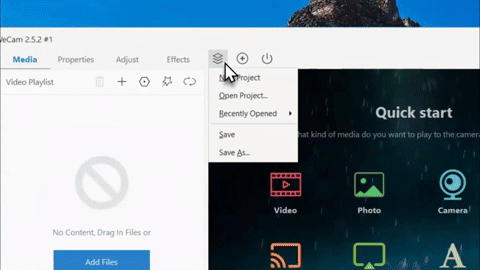
Manycam
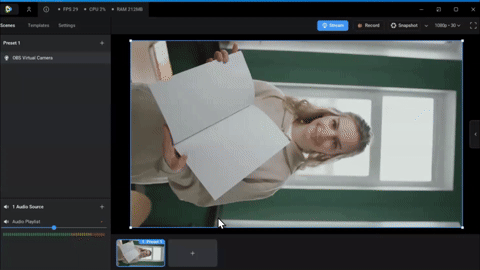
i. Start the Nox Android Emulator. Go to Settings, select ‘Mobile phone’, and set the resolution to 1080×1920 or 900×1600. Restart Nox.
Sometimes you need to disable the hyper-v before run the Nox
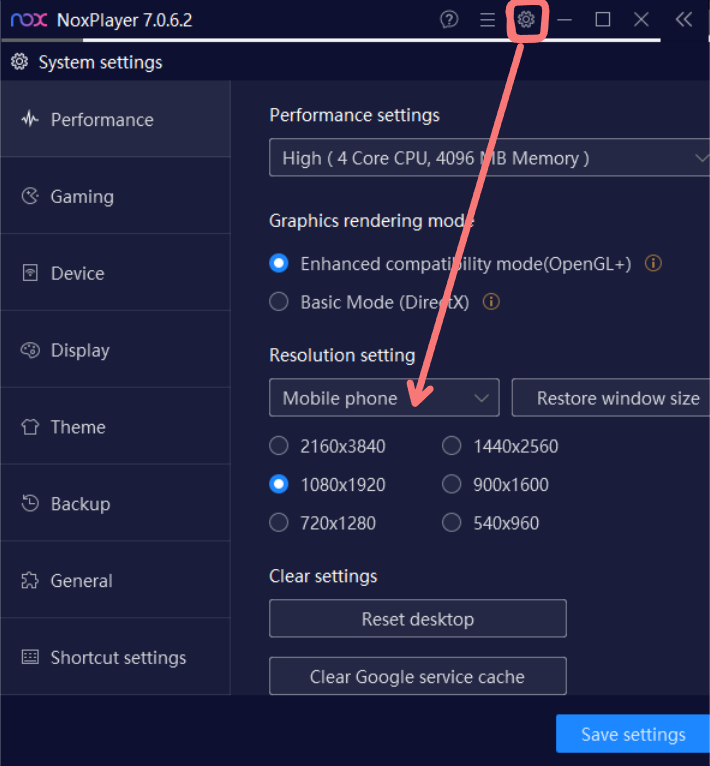
ii. Close Nox before next step. Run the AN9Picker. Click ‘Inject’, and select Nox.exe from Nox installation directory. Inject tutorial from the owner.
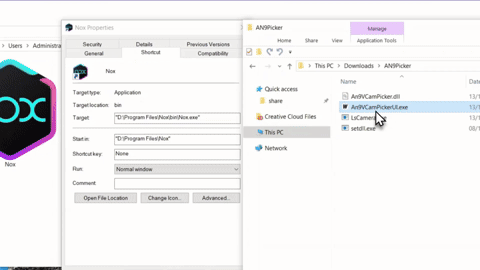
iii. Restart the Nox android emulator.
And waiting the starting finished, select WeCam or ManyCam in AN9Picker.
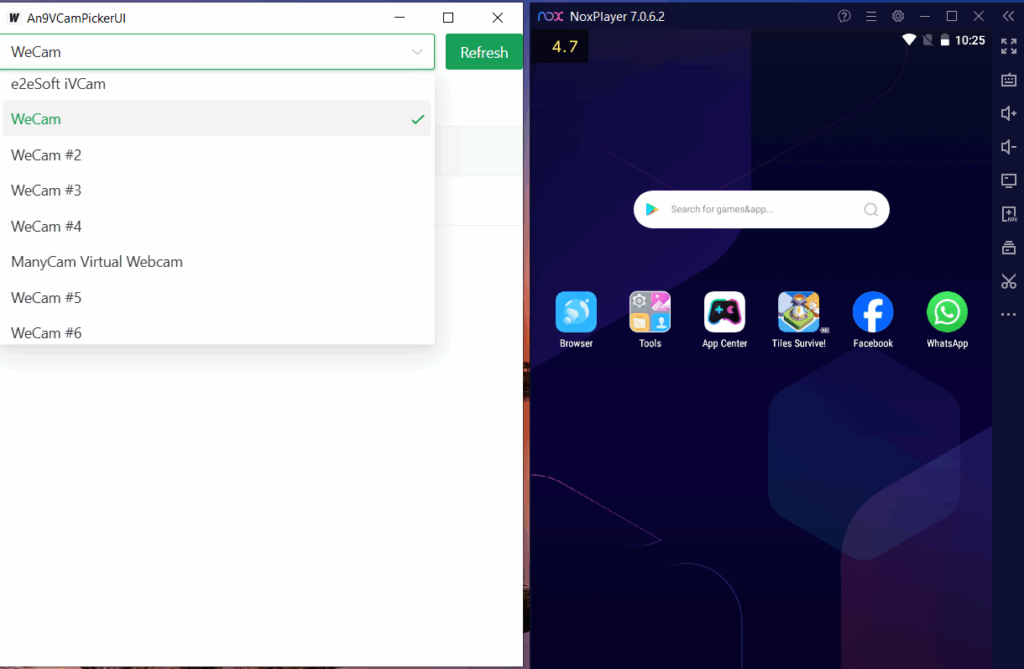
iv. Make a video call in Whatsapp.
If you don’t see the vertical view, click the ‘Switch’ button.